Phishing Alert: QR Code Phishing Targets Microsoft 365 Accounts
April 22nd, 2025
Contributor: Aleena Jibin
Key Insight
The incident
The phishing attack starts with an email that looks like it’s from Microsoft or the company’s IT team, claiming that users need to verify their accounts or update their passwords. Instead of including suspicious links, the email has a QR code for users to scan.
When victims scan the QR code, they are taken to a fake Microsoft 365 login page that looks real. On this page, they are asked to enter their login credentials. The attackers design the page with features like email format checks to make it appear authentic.
By using QR codes, the attackers bypass email security filters, which usually look for suspicious links. Once the victim scans the QR code and enters their credentials, the attackers capture them, gaining unauthorized access to the victim’s account.
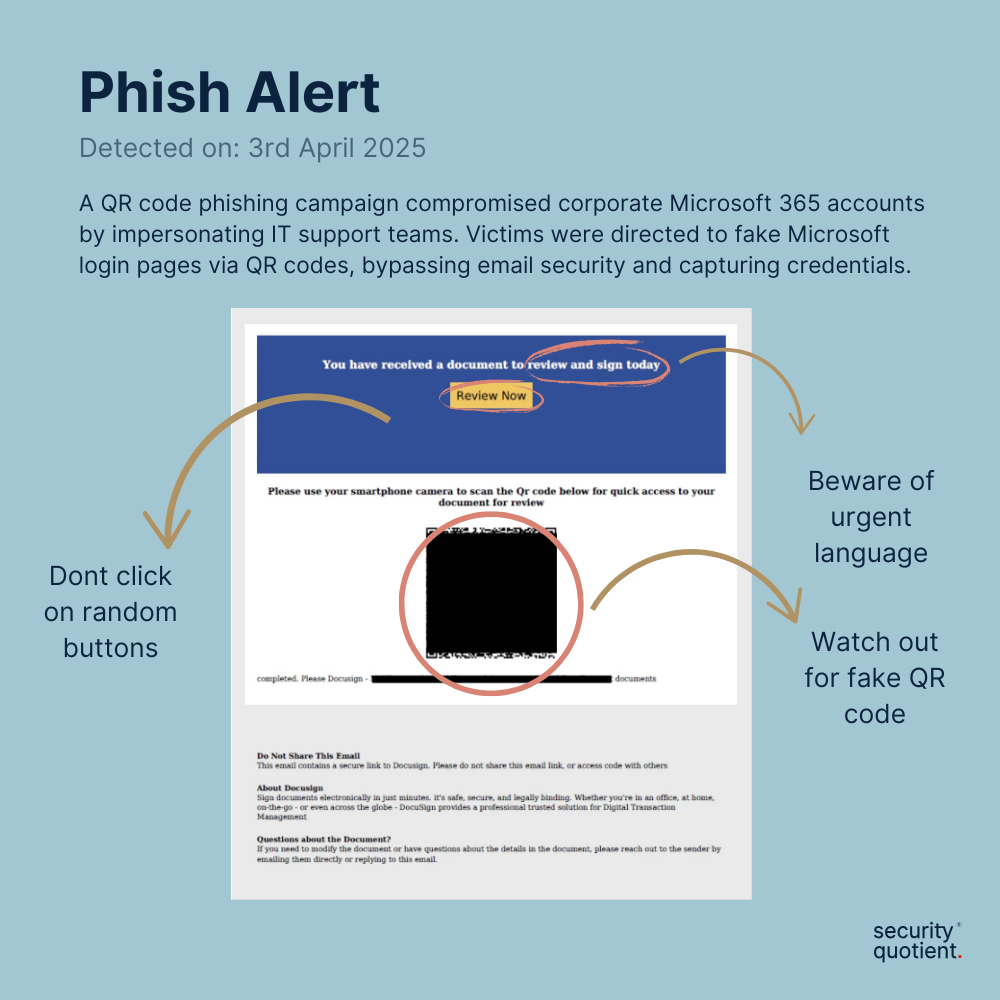
How to spot the phishing email? - Download
Impact of the incident
This attack shows how phishing has become more advanced. QR codes make it harder to detect because the attack happens in multiple steps, relying on the victim’s actions instead of weaknesses in software.
When attackers steal login details, they can cause serious damage, including unauthorized access to sensitive business data, data breaches, and financial losses. However, the true impact comes from what happens after the credentials are stolen. Attackers can either sell this information on the dark web or use it to impersonate the victim, launching phishing attacks on other employees and gaining further access to the organization’s systems. This extended exploitation makes the attack more damaging and harder to contain.
The attack highlights that traditional security tools alone are no longer enough. Organizations need to focus on educating employees to recognize phishing attempts and ensure they know how to handle emails and QR codes safely.
How to stay safe?
- Be careful with QR codes: Only scan QR codes from trusted sources. If unsure, don’t scan.
- Verify email sources: Always double-check the sender’s email address and contact them through official channels before proceeding if the email asks you to take urgent action.
- Check the website URL: Before entering any login information, make sure the website URL is correct and matches the official domain.
- Educate your team: Train employees to recognize various phishing attempts and be cautious with different phishing mediums.
Source
Sophisticated QR Code Phishing Attack Targeting Microsoft 365 Users to Steal Logins
